GetFVid - Best Facebook video downloader online
Welcome! GetFVid is the fastest, most reliable, and completely free Facebook video downloader available today. Download Facebook videos in stunning Ultra HD, 4K, 2K, and Full HD (1080p) quality within seconds. Works seamlessly across all devices - iPhone, Android, Windows, Mac - with no app installation required. Save videos in high-quality MP4 format.
How to Download High-Quality Facebook Videos (1080p/4K)
Quick 3-Step Guide
Get the link (URL) of the Facebook Video or Reel you wish to download.
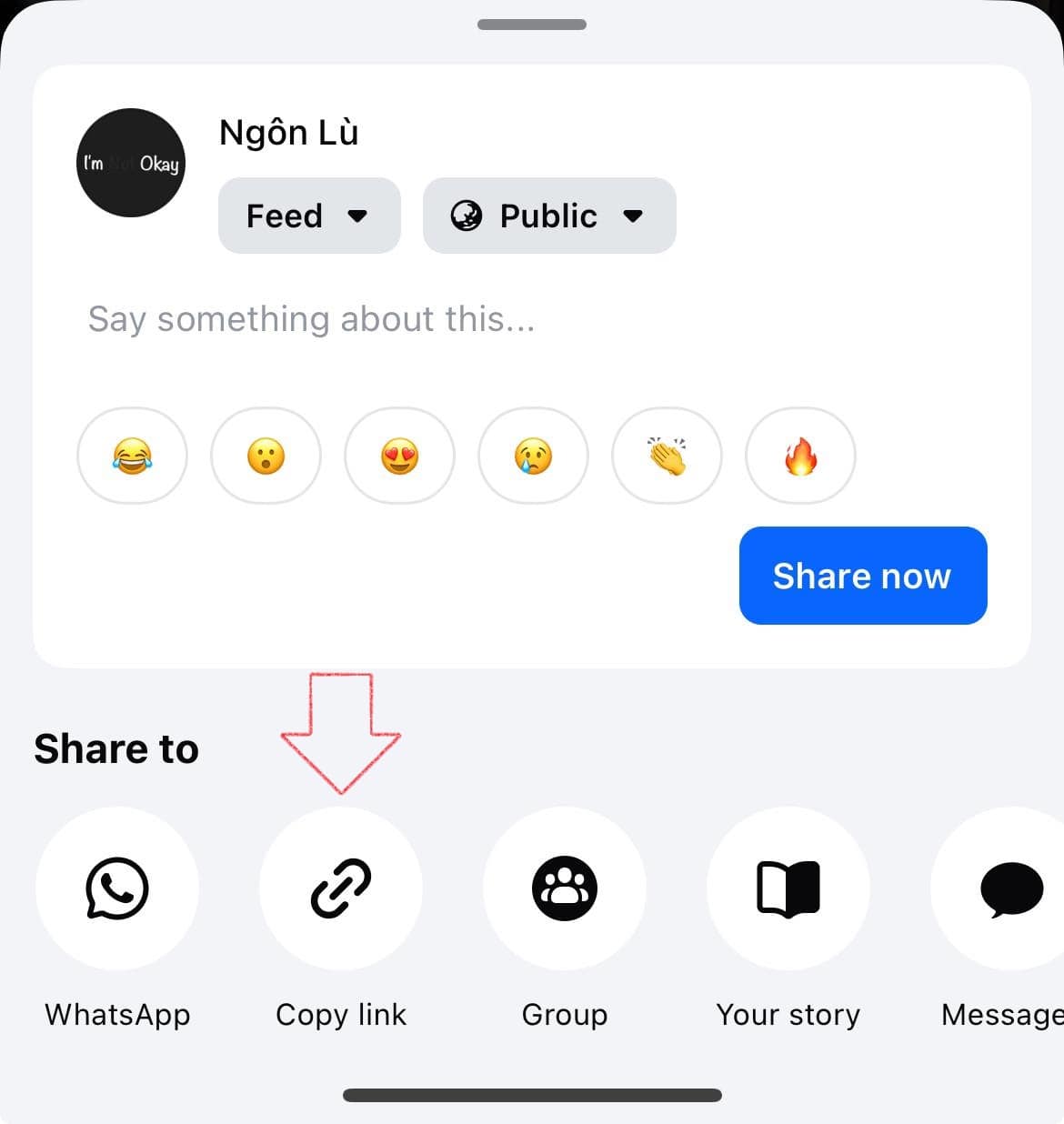
Go to https://getfvid.io/ and paste the copied link into the input box at the top, then click Download.
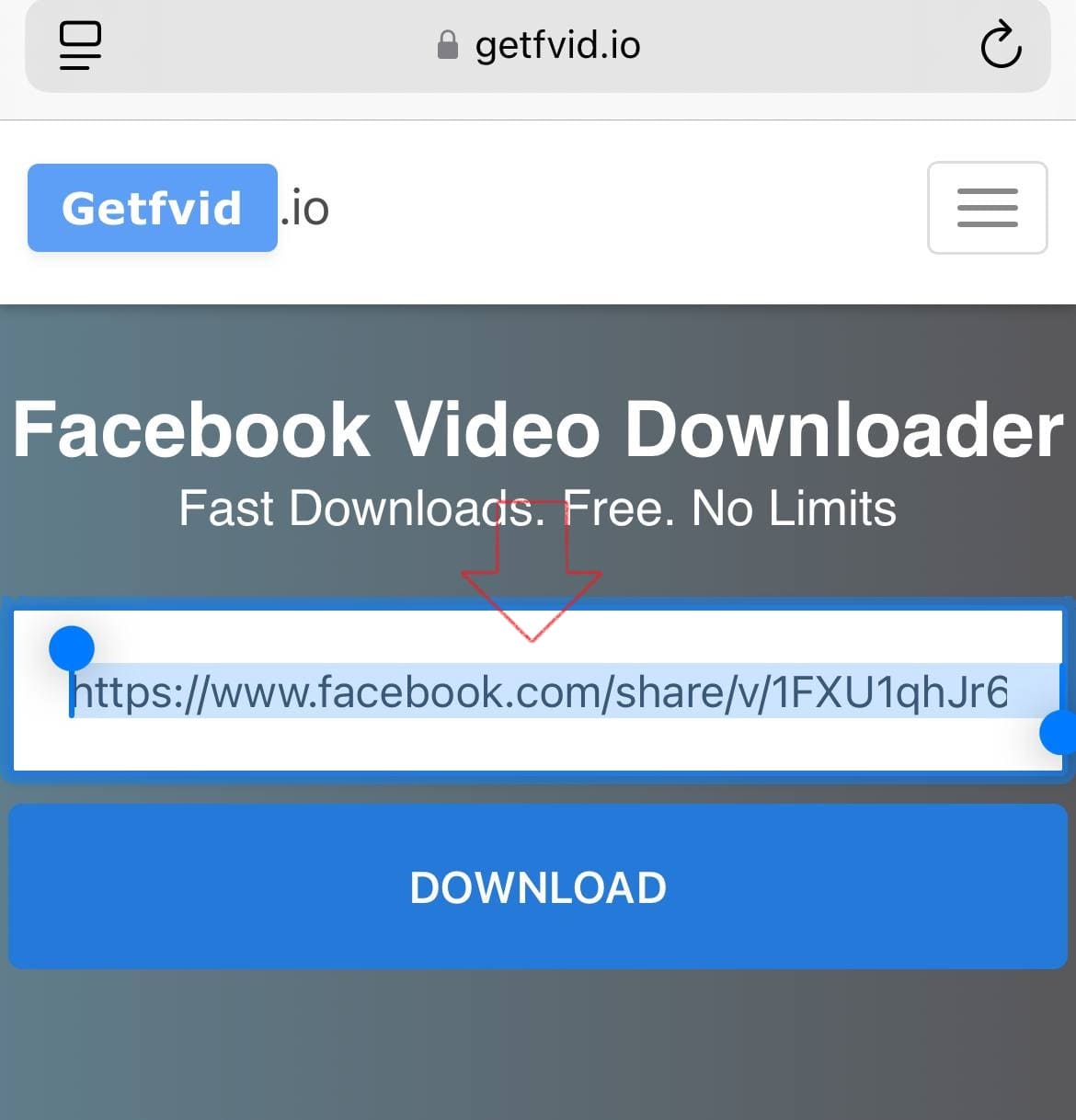
Choose your desired resolution (SD, HD, 1080p, 2K, 4K) and click Download.
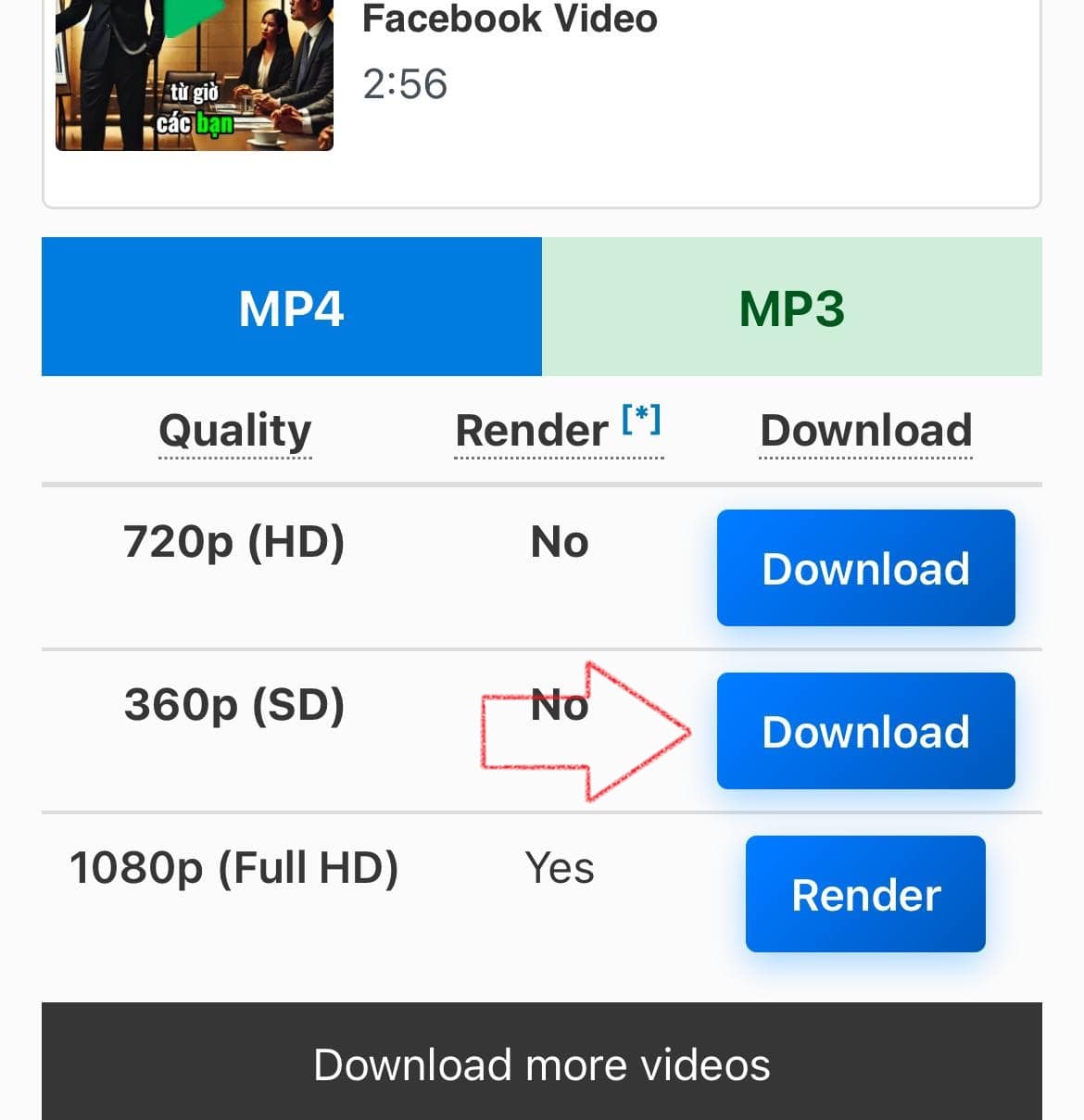
IMPORTANT: Why High-Quality Videos Need "Rendering" (DASH/1080p+)
To ensure your downloaded video has both picture and sound, and to guarantee maximum device compatibility, please read this crucial step:
For high-quality videos (1080p, 2K, 4K), Facebook uses DASH (Dynamic Adaptive Streaming over HTTP) technology, which separates the Video stream and the Audio stream. If downloaded directly, the file will be a silent DASH video.
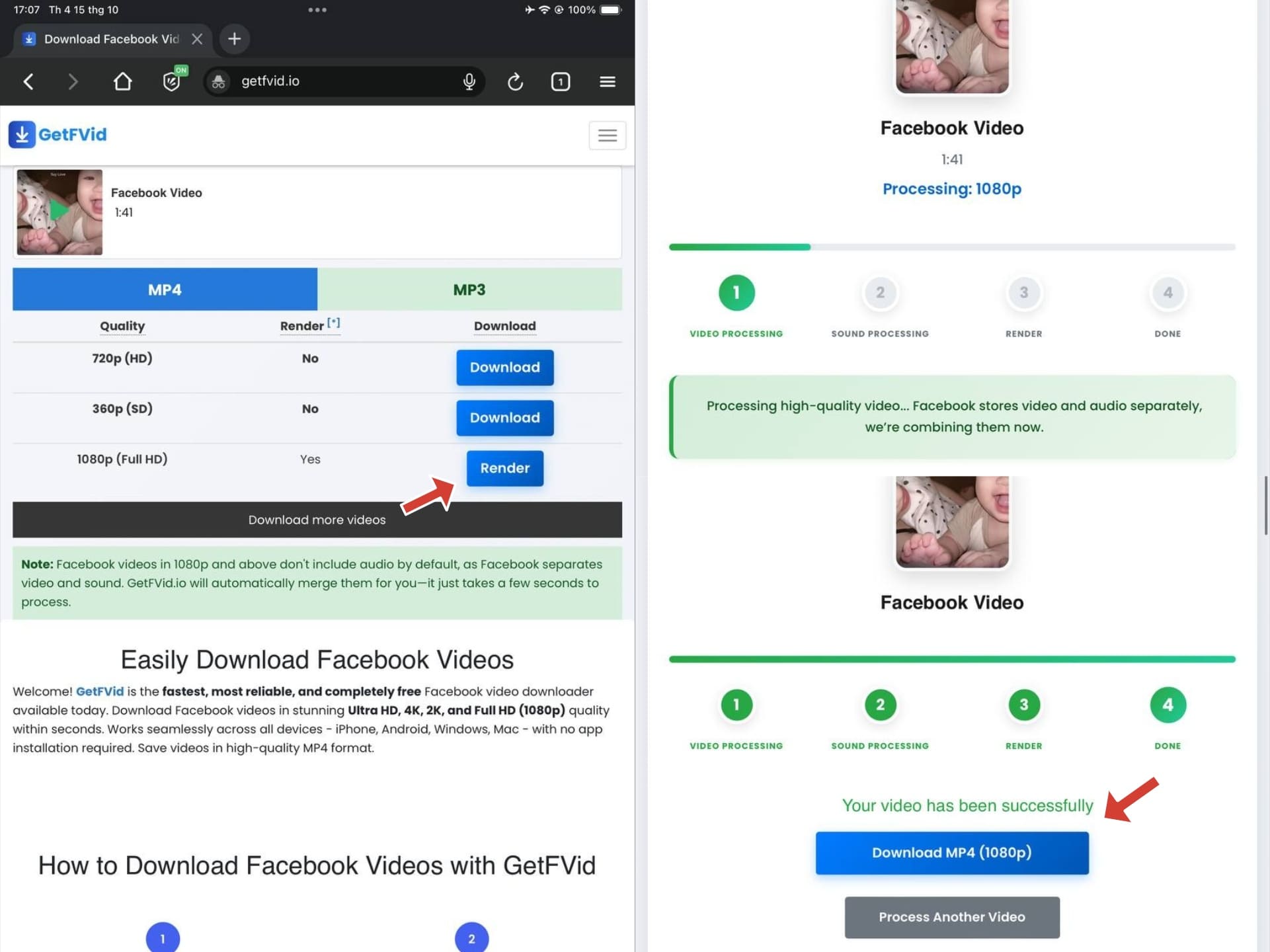
The "Render" step is essential to merge (multiplex) these streams into one complete MP4 file.
How to Handle the Render Option:
| Quality | Render Status | Your Action |
|---|---|---|
| 1080p/4K | No (or Render button visible) | Click Render to begin merging streams. |
| 1080p/4K | Yes (or Download button visible) | Click Download to get the complete, high-quality MP4. |
Compatibility Guarantee: The final MP4 file is encoded with the highly universal H.264 codec. This ensures the video plays perfectly on all iPhone and iPad models, as well as older devices and legacy media players.
Note on Time: The rendering process can take a few seconds to a few minutes, depending on the video's length and quality.
Browser Extension
The GetFVid browser extension lets you download Facebook videos instantly — no need to copy links or switch tabs.
Works on Chrome and Firefox: adds a download button next to every public Facebook video for one-click saving in the best quality.
Why Choose GetFVid for Facebook Video Downloads?
Easily save Facebook videos in MP4 or MP3 with the best quality available — from HD to 4K.
- Fast & 100% Free: Enjoy lightning-fast downloads with no fees, no limits, and no registration required.
- One-Click Download: No software or app needed. Just paste the Facebook video link and click download.
- HD, Full HD, 2K & 4K Quality: Download Facebook videos in every resolution. For 720p and below, video and audio come together in one file. For higher resolutions (1080p, 2K, 4K), GetFVid automatically combines video and audio streams into a single MP4 file — ensuring the best quality playback.
- Works Everywhere: Fully compatible with Windows, Mac, iPhone, Android, Xiaomi and all major browsers.